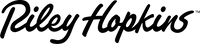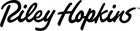WHAT IS MICRO REGISTRATION & DO YOU NEED IT?

Screen printing presses can be equipped with all kinds of features like side clamps, two-point roller gates, locking levers, and more. You may have stumbled across the term "micro registration" or "micros." What is micro registration exactly and is it necessary to have? Keep reading to discover your answers.

WHAT IS MICRO REGISTRATION?
Micro registration (also known as micros) consists of knobs on the printhead that move a screen vertically, horizontally, and its angle without loosening the screen clamp. If registration is off by a millimeter, a printer can put the screen in place by twisting the knob. Micros increase efficiency, consistency, and quality while decreasing labor and time spent in preproduction.
Having micro registration is necessary when completing complex jobs like designs with halftones, multicolor prints, art with fine details, printing over an underbase, etc. Without micros, a printer would have to manually slide the screen until it’s aligned with the other colors. As you could imagine, it could become a lengthy process.

THE TYPES OF MICROS
XY MICROS
The most common type of micros is XY micros. XY micros move a screen vertically and horizontally. On the printhead, the Y micro is located on the sides of the printheads as the metal tubes that are held down with nuts. The X micro is the knob on the left side of the printhead. Printers would use the XY micros when they need to move a screen to the left, right, or higher or lower on the platen.
Z MICROS
Then there’s the Z micro. A Z micro raises and lowers the off-contact on a printhead. Z micros are clutch when switching different types of garments (i.e. shirts to thick sweatshirts). Without a Z micro, printers have to manually adjust the height of the screen by placing an object like a washer or quarter on the “Do Not Touch” bolts. While this strategy works, there is room for error or inconsistency. But with a Z micro, that’s not the case.
TILT MICROS
You may have heard of tilt micros before. While micros are in the name, they aren’t technically micros (but they do produce minor adjustments), but let’s cover them anyway.
Tilt micros tilt the front of the screen, the side closest to the printer, upwards. With a higher tilt of the screen, the front of the screen will have as much off-contact as the back of the screen. They’re quite similar to Z micros. The Riley Hopkins 250 and 300 presses have tilt micros.

DETERMINING WHICH MICROS YOU NEED
It’s important to note that not all presses come with micro registration. The Riley Hopkins 150 Press does not have micros. The 250 Press has XY micros. The Riley Hopkins 300 Press has XYZ micros. How you decide which press and its micro registration capabilities to get is dependent on what you want to do. If you plan to print multicolor, complex jobs, then you’ll want a press with XY micros. Do you envision printing on thicker garments often or high-density or puff prints? Consider getting a press with Z micros. For those who want to keep it simple and focus on one- or two-color designs, then you do not need a press with micros.
RELATED: A GUIDE TO SELECTING THE RIGHT SCREEN PRINTING PRESS
Increase print precision and consistency with micro registration. Micros allow you to make small adjustments when registering a job, which helps streamline setup. Many kinds of micros exist, allowing you to decide which configuration is best for you. Gain more control today.