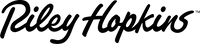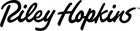THE BEST MANUAL TABLETOP SCREEN PRINTING PRESS FOR MULTI-COLOR PRINTING

The screen printing press is one of the most important pieces of equipment a printer can invest in. It’s the vehicle that drives you to a great print or a subpar result. If you’re looking for a high-quality press that makes multi-color printing simple, increases production speed, and can last a lifetime — keep reading.

PRESS FEATURES
Let’s start with the most important aspect of any press — its features. The Riley Hopkins 250 Press is constructed of durable US steel, heavy-duty springs, and powder coating, so you know it’s made to last. On top of that, the press has tools that enhance print precision, accuracy, and production speed.
XY MICROS
Micro registration (also known as micros) consists of knobs on the printhead that move a screen vertically, horizontally, and angle without loosening the screen clamp. XY micros move the screen vertically and horizontally (left and right, towards and away from the press). If registration is off by a millimeter, a printer can put the screen in place by twisting the knob. Micros are clutch for multicolor jobs, designs with fine details, and printing over an underbase. They increase efficiency, consistency, and quality while decreasing labor and time spent in preproduction.
READ: WHAT IS MICRO REGISTRATION & DO YOU NEED IT?

TILT MICROS
Tilt micros tilt the front of the screen, the side closest to the printer, upwards. With a higher tilt of the screen, the front of the screen will have as much off-contact as the back of the screen. Having uniform off-contact is necessary to guarantee the screen pops off the print, instead of possibly sticking and ruining the print. Plus, off-contact may be more dramatic when printing on thicker garments like sweatshirts. Being able to control the entire screen’s off-contact means the printer has a better handle on producing a high-quality print.
LOCKING LEVERS
Locking levers are a tool that ensures screens stay in place during production, minimizing the worries of accidentally bumping the screen out of registration mid-production. They also make it simple to tighten and loosen registration, maintaining consistency and accuracy. These seemingly simple tools make a huge impact on production speed and quality. If you’re beginning to see an increase in order volume, having these tools like locking levers and micros will make your life much easier.

THE OPPORTUNITIES
With multiple press configurations, printers can select the best version that’ll allow them to print colorful pieces and speed up production while being able to fit the press in smaller spaces.
MULTICOLOR PRINTING
The Riley Hopkins 250 Press has four-color and six-color options. With more printheads, the more colors you can print within a design. Not only can you tackle multicolor prints with more printheads, but you can also set up several jobs on the press (if they’re all one- or two-color jobs). If the client requests other print areas like the sleeves, neck tags, back prints, etc., you can also set that up at once. With more printheads, you have fewer limitations to what you can print and how you could go about a job.
FASTER PRODUCTION
Using a screen printing machine that has one press arm, also known as a station, works, to a point. Its limitations arise when you’re constantly flashing, heating the platen quickly, and it has little time to cool down for the next print (heat from the hot platen can waft up to the screen, which can potentially gel the ink in the screen).
Now think about the loading situation. On a one-station press, for example, you’d have to load the shirt, print-flash-print, unload the shirt, reload the next shirt, and start the process again. When you have multiple stations, you can load all the shirts at once, print all of them, and do it again. With more than one station, you’re able to do batch work, which is much more efficient.
The Riley Hopkins 250 Press comes in one-station, two-stations, and four-stations. Which configuration you select is dependent on the size of your production area and the order volumes you typically receive. Please contact our team if you have any questions about which press configuration would be best for you.

READ: A GUIDE TO SELECTING THE RIGHT PRESS FOR YOUR SHOP
If you’re looking for more ways to increase production speed and output, look at your other equipment. Are you using a flash dryer to cure prints? Step it up with a conveyor dryer. Are you receiving orders where the design is oversized? Consider a larger flash unit to make certain it covers and flashes the entire print. Drifting into water-based printing? Grab a forced air flash unit or conveyor dryer to properly cure the ink. There are many options for equipment upgrades that’ll help you make production even faster and more efficient.
FIT ANYWHERE
Spare rooms. Basements. Garages. Apartments. Commercial spaces. The 250 press has a smaller footprint, so it can fit in almost any space. Since the 250 is a tabletop press, you can create a multifunctional space. Put the screen printing machine on a press cart where you can store screens underneath it. The screen printing press could also go on a table where the area below could be used for storage purposes.

FUTURE USE
Every Riley Hopkins press is built to last a lifetime. When the day comes you need a bigger press, the 250 can still be of use to you. You can set it up to handle smaller jobs or specific jobs like neck tags or sleeve prints. Since the 250 is a tabletop press, you could use it for live printing events. With all that being said, the 250 press will be there for you, from the beginning to the end.
Durable construction. XY micros. Locking levers. Multiple configurations. Tilt micros. Smaller footprint. The Riley Hopkins 250 Press makes setting up multicolor jobs simple, increases production speed and accuracy, and works in almost any space. It’s a no-brainer. Shift your shop into second gear today.