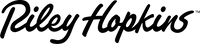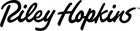A GUIDE ON REGISTERING MULTI-COLOR DESIGNS ON A SCREEN PRINTING PRESS WITHOUT MICROS

If you're ready to unleash the power of your Riley Hopkins 150 Press and achieve flawless registration, then you've come to the right place. Here’s a guide through the process, step by step, so you can conquer your next print job like a true champion.

SET UP
First things first, make sure you've got the right setup. Position your press in a spacious area where you can easily install and maneuver all your screens. Now let's talk about that flash dryer. It needs to be strategically placed, close enough to cover your design when swung over the platen, but also out of the way during production.

OFF-CONTACT
Off-contact is crucial, so level that printhead by tightening those bolts just right. Remember, twist those knobs simultaneously to keep things balanced. Adjust the printhead if needed, and set the desired off-contact height using the trusty 9/16" wrench. Double-check that everything is solid before moving forward.
RELATED: JUMPSTART YOUR SCREEN PRINTING BUSINESS WITH THE RILEY HOPKINS 150 PRESS

REGISTRATION
Now, onto registration. There’s a nifty technique using packaging tape on the white base for color alignment. Print that white base, flash it, and tape it up. To register the other colors, loosen the screen clamp, nudge the screen forward, align the stencil with the white base, and clamp it back in. Check for any movement and adjust if necessary. Use a loop for precision. Once everything is taped up, add a bit more off-contact by placing a consistent thickness object on the "Do-Not-Touch" bolt.
Now, it's time to print and fine-tune those colors. Check each print, make subtle adjustments, and lock it back in. Repeat until perfection is achieved. Print the white base one more time for good measure. Remove the packaging tape, test the registration with all colors, and make any necessary tweaks. You're now ready to rock production with your perfectly registered prints!